Generate sequence of different waveform using MATLAB
AIM: To generate sequence of different signals and to perform several
operations on signals using MATLAB simulator.
SOFTWARE USED: MATLAB
TASK : Generate the following signals using MATLAB
Unit ramp
Exponential
Sinusoidal
Exponential
TASK LOGIC: This example shows how to generate widely used periodic and aperiodic waveforms. For plotting the required sequence we have to first create an array of 1’s using ones() command and an array of vectors (n) also. After this using proper alignment of array of 1’s and array of vector values (n) we can create any of the above mentioned sequence.
clc;
clear all;
close all;
N=21;
x=ones(1,N);
n=0:1:N-1;
subplot(2,2,1);
stem(n,x);
%Plotting
Unit step function
xlabel('n');
ylabel('x(n)');
title('unit step sequence');
subplot(2,2,2);
ramp=n.*x;
stem(n,ramp);
%Plotting
ramp signals
xlabel('n');
ylabel('x1(n)');
title('ramp sequence');
x2=.8.^(n);
subplot(2,2,3);
stem(n,x2);
%Plotting
exponential sequence
xlabel('n');
ylabel('x2(n)');
title('exponential sequence');
x3=cos(.1*pi*n);
subplot(2,2,4);
stem(n,x3);
%Plotting
sinusoidal sequence
xlabel('n');
ylabel('x3(n)');
title('sinusoidal sequence');
OUTPUT:
Plotting
Impulse signal
CODE:
clc
clear all
close all
n=-4:4;
delta_n=[0,0,0,0,1,0,0,0,0];
stem(n,delta_n);
ylabel('Amplitude');
xlabel('n');
title('Impulse signal');
OUTPUT:
RESULT: Hence, we have generated the Unit step sequence, Unit ramp sequence, Exponential sequence, Sinusoidal sequence and Unit impulse sequence successfully using MATLAB.
Thanks for Reading!
Written by: Mukul Kumar

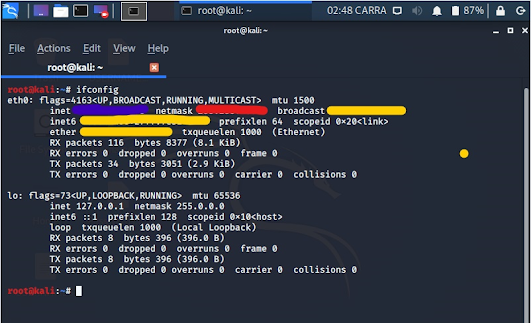
Nice bro!!
ReplyDeleteThank you!
Delete